What are dllhost.exe and COM Surrogate? How To Remove?
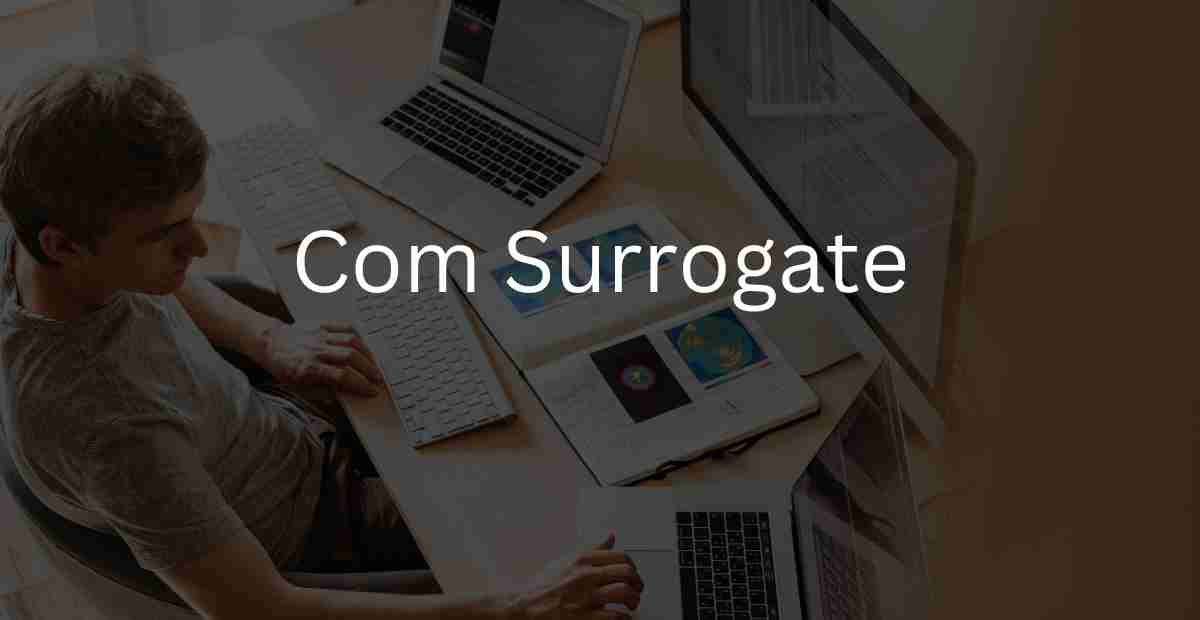
What Is COM Surrogate?
COM surrogate is the short form of Component Object Model (COM). Windows adopts COM technical methodology to develop extensions to enable a system to run faster and simplify the work process. All Dynamic Link Library (DLL) files are managed by it. This is important as DLL files can contain code and data that can be applied or used by multiple programs at the same time. COM surrogate is one of the critical components behind the working of Windows. The major functions of a com surrogate are:
Thank you for reading this post, don't forget to subscribe!- It generates the thumbnails for various types of files in the folder when the user opens it
- helps the user to list the files and differentiate them.
- host all the DLL files.
[Read More: Yt5s.com Virus: How to Remove Virus? Free Malware Guide]
Is COM Surrogate A Virus?
No, it is not a virus or malware. To know more about it, you must study the com surrogate process and its operational procedure. However, virus developers and hackers, sometimes, design the virus to look like a virus to harm your PC or system. They have malicious intentions behind this. COM surrogate is one of the primary files of the system. It manages the functional procedure of the system and ensures that all the extensions for the software are generated, and works smoothly.
How To Remove COM Surrogate?
Since hackers and virus or malware developers may try to push the viruses in the guise of the COM surrogate file, you should identify such malicious files and remove them from your system. If you are suspecting a com surragate file may be malicious, you can remove it in the following way:
- You can use dedicated tools to check your computer for the presence of the COM Surrogate virus.
- Use a reputed antivirus software and run it to scan for the presence of viruses.
- Remove the virus.
- Restart your computer and scan again.
- Use a VPN.
How To Fix COM Surrogate Errors?
After you have known what is a com surrogate, it is now time for you to know the methodology of fixing COM surrogate errors. There are several processes to fix the errors. We are listing below these systems or processes for you:
Reset Internet Explorer: This is an easy method. You have to Press Windows+R from the keyboard and then type ‘inetcpl.cpl’. After this, you have to press or click OK.
Rollback Display Driver: Under this method, you have to roll back the driver to the earlier version by Pressing Windows+R from the keyboard and searching for “hdwwiz.cpl”.
After this, you have to click OK.
Re-Register DLLs: This method envisages finding Command Prompt in the Windows search bar and right-clicking on ‘Run as Administration’.
Update Antivirus: An antivirus can help you in this regard. It is advisable that you the latest antivirus as they are updated.
[Read More: en.Savefrom.net Remove Virus: Easy Guide 2023 Updated]
How did COM Surrogate Infiltrate My Computer?
COM Surrogate infiltrates your PC or system in several ways:
The most common ways of such infiltration are:
- Trojans and ransomware stealthily enter your PC. You may not initially find any sign of such infiltration but later it becomes a big problem.
- Spam email campaigns are another way of infecting your PC. Malicious online advertisement campaigns are also a way to infect the computer.
- Third-party software download sources are another way of sending malware to your computer.
How to Avoid the Installation of Malware?
By and large, the malware gets installed in your system or PC due to:
- Lack of knowledge about the entry of viruses and malware into the system
- The carelessness of handlers of computers, especially while browsing the internet, downloading, installing and updating software.
- To avoid the installation of malware, you must not open any notice or message that you may receive in the form of an email from an address or ID which is unknown to you or may appear suspicious.
- Always use direct download links and download an app from an official source.
- Avoid Third party downloaders or installers
- Keep on updating your operating system
- Install a branded and well-known antivirus software
How Can I Tell Which COM Object a COM Surrogate Is Hosting?
The best way to know is explained below:
- Take or point your cursor to the dllhost.exe process. This will let you know all details of the DLL files hosted by dllhost.exe.
- You can know which COM surrogate is hosting by finding out the COM object (that the process is hosting).
- Check your task manager to find out if this process is running in the background.
[Read More: Maranhesduve.club Remove: How to Remove Pop-up Ads?]
Can I Disable It?
No, you cannot disable it. Often pressing the End Task button fails to disable this virus. Hence, the best way to get rid of it is to install antivirus software in your system which will use a malware scanner to detect COM surrogate and delete it.
FAQ’s
COM Surrogate high disk use, abrupt stop of the system, and sudden crashes.
Because it contains malware.
You should immediately scan your PC with an antivirus and antispyware tool.
Use a high-quality antivirus software kit to get help and turn the malicious COM Surrogate
You haven’t reset or restored the system or your antivirus is not working.
You haven’t removed or repaired problematic files, there’s malware present in your system, and your core files are corrupt.
You’ll find it on dllhost” or “dllhost.exe.” If you find it elsewhere, it must be a virus.
It can corrupt your core files and steal sensitive information from your system.
You should get your entire PC scanned using a high-quality malware removal tool. If prompted, go for a detailed scan of all files.
Yes, do it.
It can damage costly hardware tools that are installed on your PC, besides stealing information from your email.
To hack into others’ systems and steal sensitive information so that hackers can blackmail the victim from a remote location.
It primarily happens when you install a program from an unknown source or download an attachment that looks suspicious.
Yes, to a great extent, it can protect your system from malware.