How to Retrieve Deleted Snapchat Messages on Android

If you have accidentally deleted your Snapchat messages and are looking to recover them, there are a few methods you can try. While Snapchat automatically deletes messages after a certain time as a security measure, there are still ways to potentially retrieve deleted Snapchat messages.
Thank you for reading this post, don't forget to subscribe!One of the options is to request the data for your Snapchat account. Snapchat provides a feature called “My Data” that allows users to download their account data, including messages, stories, and other content.
Recover Deleted Snapchat Messages On Android
1. Submit a Request To Snapchat Support Team
If the Snapchat support team is unable to provide you with all the required data, or if the data they send you doesn’t include the deleted messages you want to recover, there are a few alternative options you can consider:
i. Check your device’s storage: Deleted Snapchat messages might still be stored on your Android phone. You can use file recovery apps or software specifically designed for Android devices to scan for and potentially recover deleted files, including Snapchat messages. Keep in mind that the success of this method depends on various factors, such as how long ago the messages were deleted and whether they have been overwritten by new data.
ii. Check your chat partner’s device: If the messages you want to recover were part of a conversation with someone else, they might still have those messages on their device. You can ask your chat partner if they can provide you with a copy or screenshot of the messages you’re looking for.
iii. Contact Snapchat support again: If you believe there was an error or oversight in the previous data request, you can reach out to Snapchat support again and explain the situation. Provide them with as much information as possible about the specific messages you want to recover. They may be able to assist you further or provide additional options.
It’s important to note that there is no guarantee of recovering deleted Snapchat messages, as the app’s design prioritizes user privacy and security. Snapchat’s automatic deletion feature is intended to ensure that messages are not permanently stored. Therefore, it’s always a good practice to save important messages or information from Snapchat outside of the app if you anticipate needing them in the future.
[Also Read: 16 Best Snapchat Saver Apps For Android & iPhone Secretly 2023]
2. Using The Snapchat Cache Folder You Can Retrieve Deleted Snapchat Messages
In some cases, even if messages are deleted from Snapchat, they might still be stored in the cache folder on your Android device. The cache folder contains temporary files and data created by the app. While this method may not retrieve old messages that have been deleted for a while, you might find recent ones in the cache files. Here’s how you can locate the cache folder on your Android phone:
i. Open the File Manager app on your Android device.
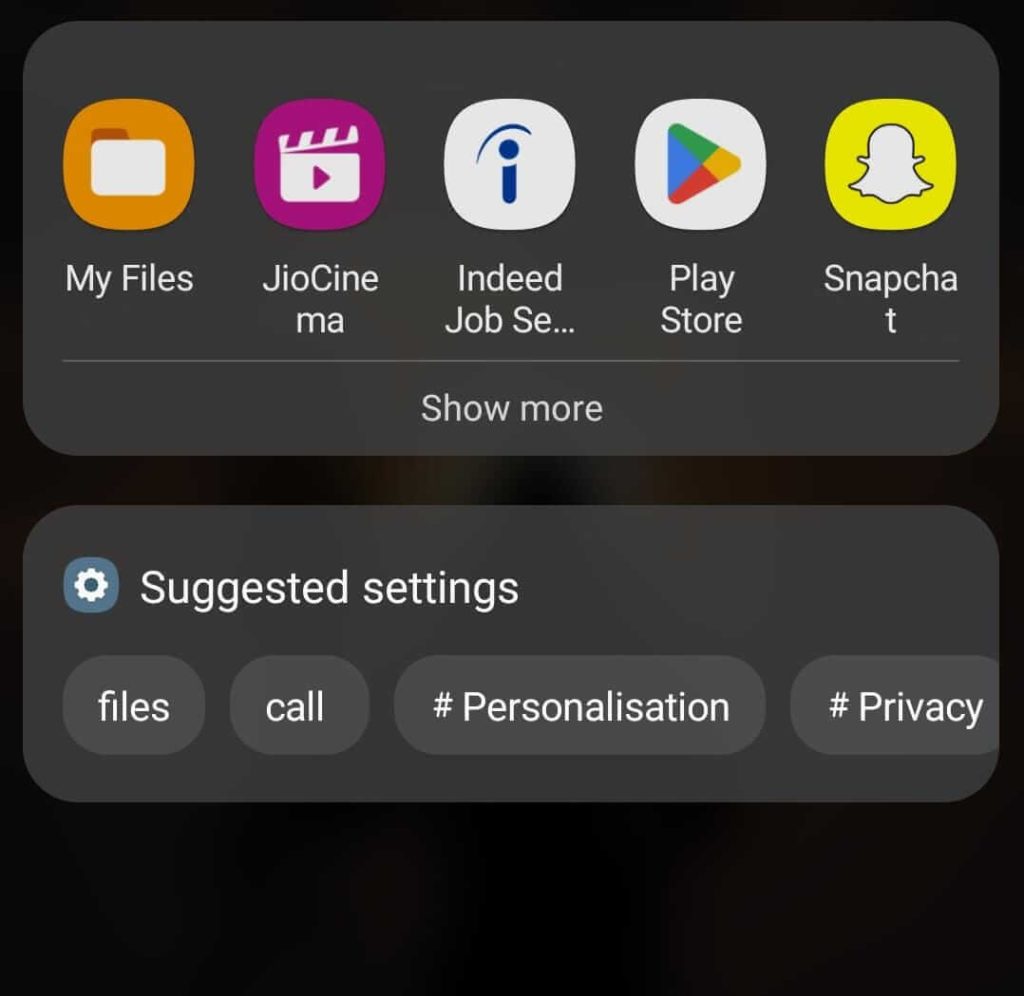
ii. Navigate to your phone’s internal storage.

iii. Look for the “Android” folder and open it.
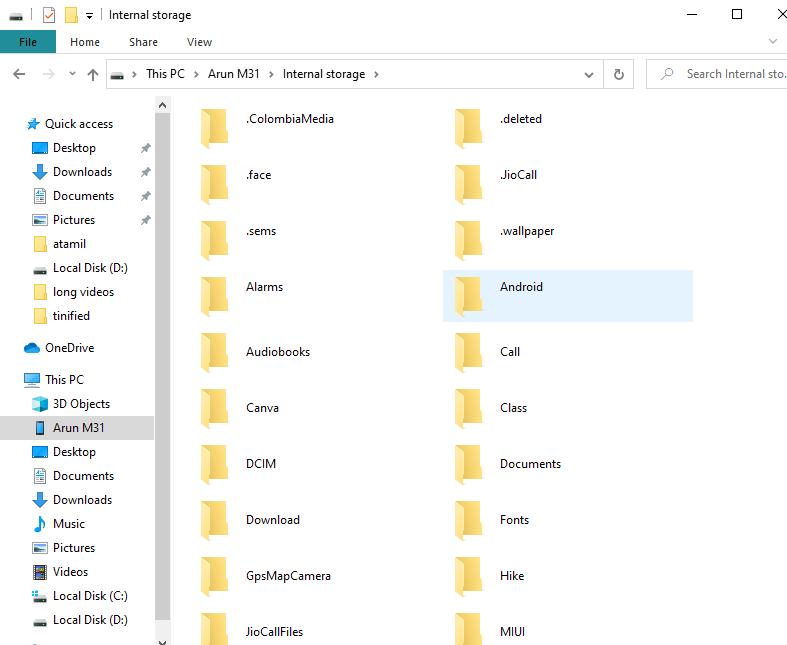
iv. Inside the “Android” folder, locate and open the “Data” folder.
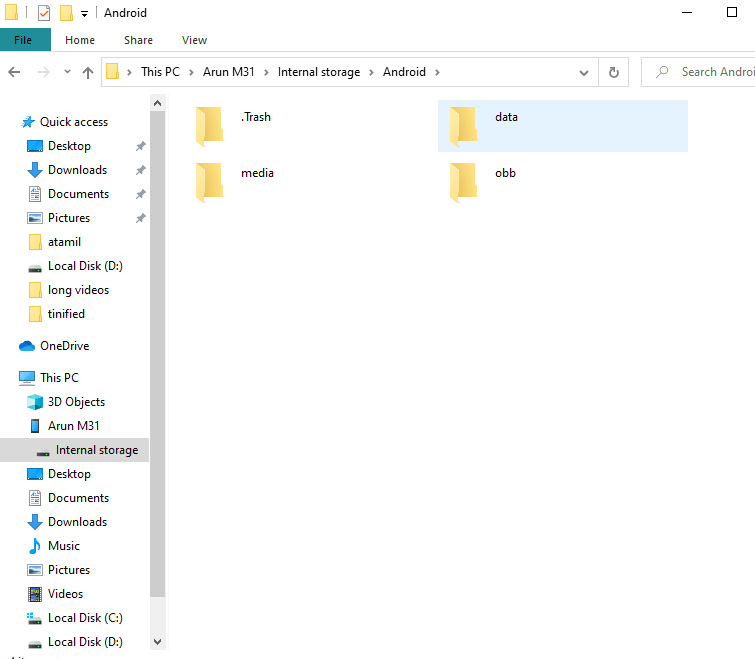
v. Search for the folder named “com. Snapchat.android” and open it.
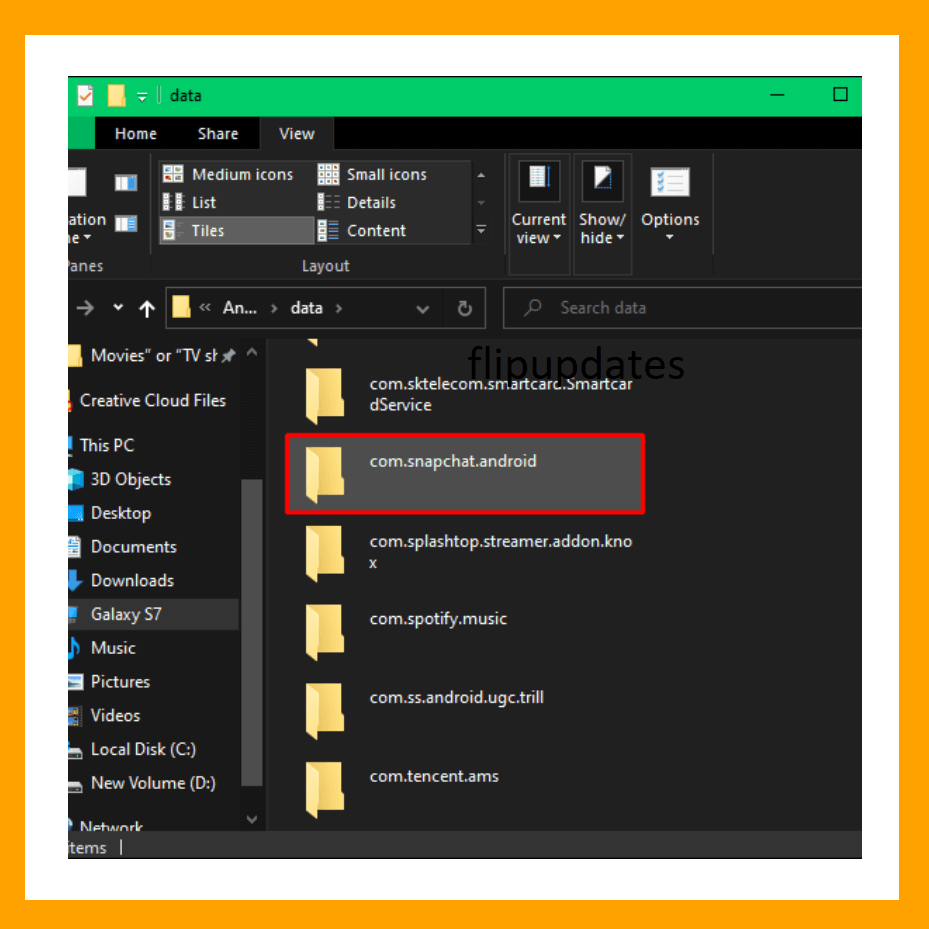
Within this folder, you should find a “Cache” folder.

Open the “Cache” folder, and you may find recover Snapchat messages stored as temporary files.
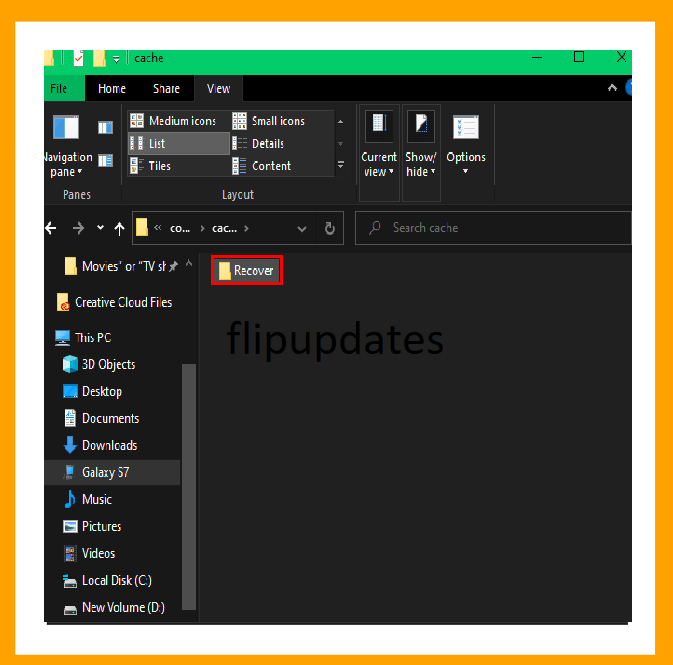
If you encounter files with the “.nomedia” extension, you will need to remove the extension or rename the files to access them.
If you find it challenging to perform these steps directly on your Android phone, you can connect your device to a computer and follow the same process using a file manager on the computer.
Keep in mind that this method is not foolproof, and it may not always result in the recovery of deleted messages. Snapchat is designed with privacy and security in mind, and messages are typically deleted from the app’s servers and your device after a certain period. Therefore, it’s recommended to save any important messages outside of Snapchat if you anticipate needing them in the future.
3. Use A Third-Party Recovery Software
Recovering Snapchat messages using third-party apps and rooting your Android device can indeed be risky and may void your device’s warranty. It’s important to exercise caution and consider the potential consequences before proceeding. While there are third-party apps available that claim to recover Snapchat messages, their effectiveness can vary, and they may pose security risks or violate Snapchat’s terms of service.
If you decide to proceed with third-party apps or rooting, here are some general steps to follow:
1. Download and install a reputable Android data recovery software or app on your PC or Android device.
2. Connect your Android phone to your PC using a USB cable.
3. Open the data recovery software or app and enable USB debugging on your Android device. The steps to enable USB debugging can vary based on your Android device model and software version. You can typically find this option in the Developer Options settings, which can be unlocked by tapping the Build Number in the About Phone section multiple times.
4. Once USB debugging is enabled, select the specific data types you want to recover, such as messages or app documents (in the case of Snapchat messages).
5. Choose between Quick Scan and Deep Scan. Deep Scans may provide more comprehensive results, but it’s important to be aware of the risks associated with rooting.
6. Allow the software or app to scan your Android device’s storage.
7. Once the scan is complete, you can preview the recovered files and select the desired Snapchat messages for recovery.
8. Follow the instructions provided by the software or app to download and save the recovered messages to your phone or PC.
How Long Does Snapchat Keep Message Data?
Snapchat’s Ephemeral Messaging feature ensures that messages, photos, and videos have a limited lifespan, adding an extra layer of privacy and saving device storage. Here’s an overview of how long different types of content stay on Snapchat servers:
1. Snaps (photos and videos): Snaps are automatically deleted once they are viewed by the recipient. If a Snap remains unopened, it will be deleted after 30 days.
2. Chats: For individual chats, you have the option to set them to delete right after they have been viewed or after 24 hours. This feature provides flexibility in controlling the lifespan of your conversations.
3. Unopened messages and videos: If a message or video remains unopened, it will be deleted 30 days after it was sent.
4. Group chats: Unopened group chats are deleted after 24 hours, ensuring that group conversations are not permanently stored.
5. Stories: Snaps that have been added to your “Stories” feature will be deleted automatically after 24 hours. This allows you to share moments temporarily with your friends and followers.
It’s important to note that these timeframes are subject to Snapchat’s policies and may be updated by the company. Additionally, while Snapchat takes measures to protect user privacy, it’s always advisable to exercise caution when sharing sensitive or personal information through any messaging platform.
[Also Read: How to Deactivate or Delete Snapchat Account in 2023]
Are Snapchat Messages Deleted Forever?
Snapchat messages are not permanently deleted even after they disappear from the app. Instead, they remain on Snapchat’s server until all recipients have viewed them. During this period, you can find these messages in the app’s cache folder.
Once all recipients have opened the messages, they are removed from the app. However, if you want to retrieve deleted messages, you can request assistance from Snapchat support. They may be able to provide you with a copy of your deleted messages.
To request a copy of your deleted messages from Snapchat support, follow these steps:
1. Visit the Snapchat support website or access the support option within the app.
2. Look for the contact or help section where you can submit your request.
3. Explain the situation clearly and provide as much relevant information as possible, such as the approximate date or time range of the messages, the usernames of the chat participants, or any other details that can help identify the messages you want to recover.
4. Submit your request and wait for a response from Snapchat support.
Keep in mind that while Snapchat support may be able to assist you in recovering deleted messages, there is no guarantee of success. The availability and retrieval of deleted messages depend on various factors, including the server’s retention period and technical limitations.
It’s important to note that Snapchat’s primary design focus is on privacy and ephemeral messaging. The automatic deletion of messages is a core feature of the app. Therefore, it’s advisable to save any important messages or content outside of Snapchat if you anticipate needing them in the future.
Are Snapchat Messages Saveable?
Android Snapchat messages:
1. Open Snapchat and go to the chat with the saved messages.
2. Hold and save the message. Menus appear.
3. Select “Save in Chat” from the menu. A message save prompt will appear.
4. Successfully saved messages are highlighted in grey.
The message will remain in your Snapchat app and your friend’s until you unsave it.
Even if you delete the discussion, preserved messages will remain. The stored messages will appear in a new chat with the same friend.
Use the “Save in Chat” function to save critical messages even if they are deleted automatically.
Are Android Snapchat Messages Recoverable?
The procedures mentioned can recover Snapchat messages. These solutions may not work for all deleted messages from earlier chats. Snapchat messages that were recently deleted may still be in your Android phone’s cache data. You can search the cache folders for deleted messages.
If the deleted messages are not in the cache files, you can send a data request to Snapchat through the “My Data” page. Snapchat support can help recover lost messages. For further guidance, they are usually helpful.
However, Snapchat’s data retention policy and the timeframe of deletion affect whether deleted messages can be recovered. These methods may help you retrieve deleted messages, but they may not always work. To prevent data loss, backup Snapchat messages and information regularly.
[Also Read: How to Auto-Save Snapchat Photos on Android and IOS?]
Conclusion
Therefore, don’t worry if you erase essential Snapchat messages. You may simply recover lost Snapchat messages on Android by following the instructions above. Explore our other tutorials and resources if you have any Snapchat app troubles or inquiries. Thank you for reading! Please inquire.