Send A Snap With the Cartoon Face Lens Using Snapchat in 2023

Lately, there’s been a trend in media where people use a cartoon effect to turn themselves and their pets into characters reminiscent of Pixar and Disney. People are sharing videos of themselves acting like princesses, transforming their pets into Disney-style creatures, and even recreating famous movie scenes with an animated twist. The best part is that you can join in on the fun too Send a snap with the cartoon face lens to your friends and groups!
Thank you for reading this post, don't forget to subscribe!We have all grown up loving cartoons, whether it’s the classics from Disney and Pixar or the beloved characters from Dreamworks. So imagine if you could actually transform yourself into one of these characters using a Snapchat filter. It might sound too good to be real, but thanks to Snapchat’s cartoon filters, it’s actually possible! These cartoon filters have been all the rage lately on the internet. You can easily find a plethora of them to try out.
Snapchat, a social media application, attracts a number of users every day due to its impressive filters. Whether it’s the dog ears filter, AR stickers, or anime-style filters, Snapchat offers a range of lenses that cater to individual preferences. Now the platform has introduced another exciting addition to its collection. The launched Cartoon Face lens has quickly become a sensation among users who can’t get enough of the playful look it provides.
“Snapchat has introduced a Cartoon Lens feature that allows Snapchatters to instantly turn themselves into their own one-of-a-kind cartoon character. According to Snapchat, this lens is available worldwide, on the user’s carousel, and utilizes machine learning to create an appearance exclusively for each individual. Additionally, when the lens is activated, users can tap the Camera Roll button to see another image appear in a style well.”
If you’re interested in using these cartoon filters, we can guide you through the process of sending a snap with a cartoon face lens on both Android and iOS devices. Additionally, we’ve compiled a list of some of the cartoon filters on Snapchat.
How to Send a Snap Using the Cartoon Face Lens?
Now that you have learned details about the cartoon face lens on Snapchat, here’s how to send a snap through it.
- Launch the Snapchat app on your phone.
- Go to the app’s camera section and tap on the smiling face to check the lens.
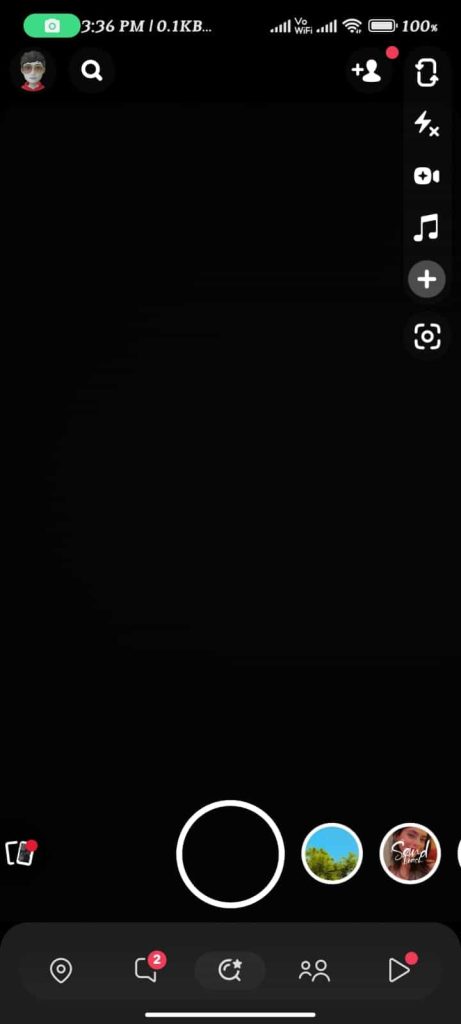
- Now, swipe up to check out the Explore Lens section.
- Type cartoon face in the search bar, and you will find a lot of such lenses.
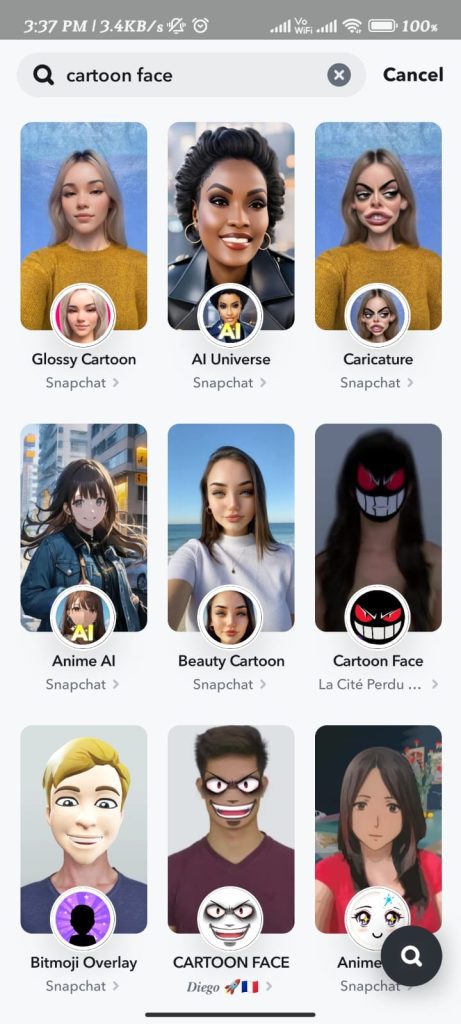
- Tap on any lens that you like and click on the shutter button.
- Now, tap Send to and send it to your friends.
That’s it! You have sent your snap clicked by the cartoon face lens to your friends.
[Read more: How To Get Snapchat Streak Back After You Lose It]
Most Popular Snapchat Cartoon Face Lens
The Cartoon Face lens is extremely popular among users, which is why it has various versions. It’s not just limited to cartoons, as there are lenses available on the app. We have selected the four that you can utilize when sending your next snap.
Cartoon 3D Style
The cartoon 3D-style lens on Snapchat gained popularity in 2023. Many individuals, including celebrities, hopped on the trend. Used this filter to share their snaps. This particular lens gives users a Pixar appearance, even transforming their hair. In addition to the visuals, users have the option to select accompanying music for their pictures. It’s worth noting that this lens can be applied to both taken photos and existing images in one gallery. With an audience of over 1.7 billion viewers, it’s clear that the Cartoon 3D Style has captured the attention of celebrities like Neha Kakkar, Dabboo Ratnani, Sunny Chopra, Adita Raval, Vishal Pandey, and more.
Anime Style Lens
If you’re a fan of anime, then the Anime Style filter on Snapchat is perfect for you. It transforms your face to resemble an anime character, giving it that touch. This filter gained popularity in 2020. Quickly became a trend just a few months after its release. Not only does it modify your appearance, but it also enhances the audio and adds special effects to your videos, resulting in a polished look. With the help of Augmented Reality (AR) technology, this filter brings out your 2D character. It’s worth mentioning that this lens was exclusively designed for Snapchat using Lens Studio.
Cartoon Face Lens
The Cartoon Face Lens on Snapchat is quite similar to the lens we mentioned earlier in the article. However, it has the feature of smoothing out features to give them a cute appearance. It enhances the eyes, eyebrows, and hair by making them larger, reminiscent of Disney characters. This lens was introduced by Snapchat in August 2020. Has gained popularity among users. If you want to transform your face into a Disney character, I highly recommend giving this lens a try.
Sparkling Cartoon Style Lens
Looking for a cartoon filter that can give your photos a Pixar touch with all the shimmer and shine? Well, you should definitely give the Sparkling Cartoon Style Lens a try! This lens provides some renders of characters that resemble those from Pixar movies, and they look absolutely stunning when applied. Additionally, this filter also includes lots of animated sparkles, making it perfect for capturing videos.
Cartoon 3D Style Lens
This filter is designed for people who enjoy having a lifelike cartoon appearance. Essentially, the filter transforms you into a three-dimensional cartoon character, giving you a look. Additionally, the filter also gives your hair a style. Furthermore, it allows users to easily switch genders with a tap on the screen.
Cartoon Lens:
The Cartoon Lens, which was introduced after the Cartoon Face Lens, is a more sophisticated filter that uses machine learning to transform the subject’s full face into their own, distinctive Disney-style character.
This lens is well-liked by millennials because of its lifelike appearance and accurate portrayal of your cartoon character persona.
Cartoon Kid Lens:
As the name implies, this specific Snapchat lens maintains the skin tone and facial features while de-aging your face to make it resemble a child’s face.
Cartoon Kid Lens does a respectable job at identifying the face and imitating the expressions even during rapid head movements, similar to the other cartoon lenses on the list.
Which Snapchat Cartoon Face Lenses Are Now Popular?
Anyone can access a variety of fun editing options on Snapchat. When capturing a snap, you have the ability to swipe left or right to explore color schemes that incorporate Snapchat geofilters, including timestamps, stickers, weather information, and whatever other elements you desire.
The most popular cartoon filters in recent times are listed here.
- Cartoon Kid Lens
- Halloween Witch Lens
- BabyfaceLens
- Pink Pig Lens
- GOKU Lens
- Naruto Uzumaki Lens
- Patrick Love Lens
- Blompi Bear Lens
- Animation Style Lens
- Spongebo Love Lens
- Dora Lens
- Cool Satoru Lens
- Spiderman Costume Lens
- Stitch Lens
- Anime Face Lens
[Read more: How to Recover a Hacked Snapchat Account]
Conclusion
Transforming your appearance to resemble that of a cartoon character has become incredibly convenient thanks, to Snapchat’s filters. By sending snaps with the cartoon face lens to your friends, you can establish a streak—a chain of interactions. So make it a habit to take cartoon selfies every day and strive to maintain the streak with your friends for as long as possible. The more friends you have, the more enjoyable it becomes, ensuring that boredom becomes a thing of the past!