12 Best Free Virtual Machine Software in 2022
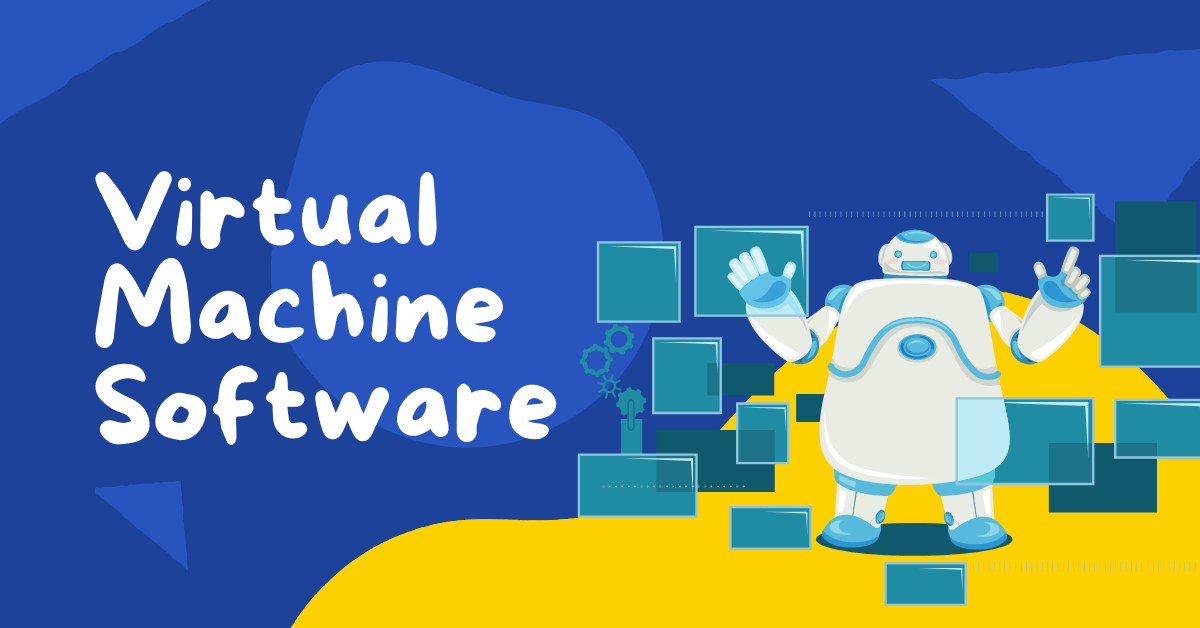
A Virtual Machine, also called VM, refers to a specialized software program or app through which developers can get the virtual computing environment for various purposes, including launching MVP (Minimum Viable Product) or for software testing.
Thank you for reading this post, don't forget to subscribe!The VM usually works on a host OS on any PC or laptop. The VM app facilitates the creation of virtual memory and storage along with other key CPU functionalities. It makes the process of testing apps and software highly secured and effective.
Mostly, all VMs or Virtual Machines are available for free use. Any developer and programmer can get in touch with these brands to download and install premium quality VMs on their machines and systems. But there are many other branded VMs too that only work on paid subscription models only. App users have to pay a subscription charge for using their platform for software testing.
What is a virtual machine?
A virtual machine application or app means an online system that helps developers to test new apps and software in a highly secured and protected environment without any cost.
The VM app works towards offering a computer environment, which imitates the same computer architecture while providing software testers with the same functionality and other features.
VM apps are trending these days. Almost 30% of big-scale firms in the US and Europe use VMs. The demand for such apps is likely to enhance even more in the coming days.
[Read more: 12 Best Snapchat Saver Apps For Android & iPhone 2022]
Major Features of Virtual Machine
- It enables you to preserve separate privacy and network options for each virtual PC.
- It supports almost 200 different Windows instances.
- You can use the Snapshot capability to generate numerous virtual machine instances and designate multiple rollback points during the testing process.
- Supports Windows 10 features such as Hyper-V, WSL2, Device Guard, and Credential Guard.
- Allows you to run Windows XP or Windows 7 on contemporary technology in a virtual environment.
- Hundreds of support guests and host operating systems are available.
- It allows you to transfer data between the virtual machine and your PC.
- You can buy a license to use it in a commercial setting.
- Platforms that are supported include: Most 64-bit Windows and Linux Host operating systems are supported, including Windows 10.
It’s the best since it allows you to construct virtual environments for many architectures and operating systems for free.
Top Benefits of Using Virtual Machines
Efficacy
Companies and organizations usually run VMs on a standardized server. VMs can run multiple apps on their server. It not only improves the efficacy of the server but also lowers the cost of operation.
Stability
Firms can use virtual machines and integrate the same into various gadgets. It keeps the level of performance high and stable at the same time.
Confidentiality
VM setting and environment maintain secured VM settings. Every data and function of VM is confidential and secured. Also, VM offers a robust setting and technology that don’t let any adware or malware affect your app.
Cloud Computing Technology
Cloud computing services and virtualizations go hand in hand. Using VMs, you can easily transfer the data to PCs and on-site systems. The same technology also helps you manage your desktop environment remotely with open-source operating systems (OS).
How Does Virtual Machine Software Work?
Virtual machine software works on an official OS. You must have the proper software license for testing in a virtual environment. VM apps have various purposes. Developers can make use of the application for testing new apps in a controlled environment, which won’t require any money or fund. You can even change the variables to test any app as per your demand.
Developers and network security personnel often deploy test apps and software in a controlled virtual environment. The use of virtual machines leads to lower costs of operation and increased effectiveness. In short, using VM, you can start testing various software apps without any need of buying costly hardware and equipment.
[Read more: Axie Infinity – How to Play on Mobile or Desktop?]
Top 12 Virtual Machine Software
1. Virtual Box
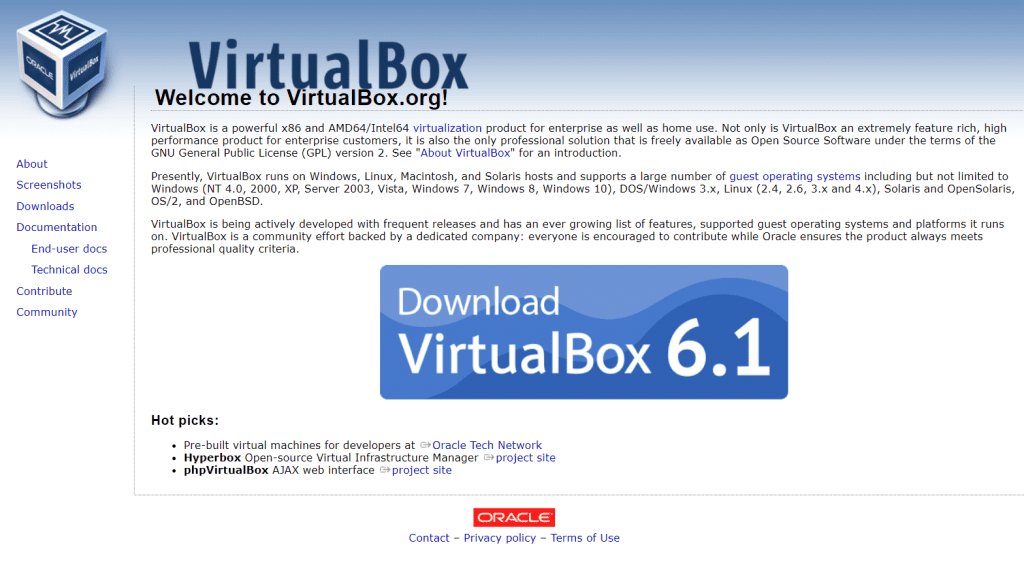
Virtual Box is a trendy VM app supporting high-performance speed and effectiveness. App developers and software engineers can easily use the Virtual Box tool for testing new software apps and working on several OS or Operating Systems.
Features and Benefits at a Glance
- It works seamlessly on Windows 10/ 7/ and 8
- It comes with an open-source license for free use
- App developers who work on Mac, Linux, Ubuntu, and Solaris can also use it.
- It is powered by Oracle for smooth software operation
Website URL: https://www.virtualbox.org/
Price: Free
2. Hyper-V
Developers who mostly work on Windows 10 and corresponding Microsoft windows servers can opt for it. Users don’t need to pay anything for it. Hyper V is famous among young tech-savvy users and IT experts. It runs on a 64-bit Windows server only.
Features and Benefits at a Glance
- It works on the latest Windows 10 Pro and Enterprise editions.
- It extends its testing features on Linux, FreeBSD, and Windows.
- HyperV comes with a simple technical operation
- It may not suit all types of software or OS
Website: https://docs.microsoft.com/en-us/virtualization/hyper-v-on-windows/quick-start/enable-hyper-v
Price: Absolutely Free
3. ProxMox VE

ProxMox VE provides another virtual machine platform for testing high-quality software apps. It works fully free on Windows 10. It also comes with its built-in networking option and other key functionalities, which make it a hot favorite among developers.
Features and Benefits at a Glance
- You can scrutinize the source code and software anytime you wish to on this VM.
- It works seamlessly on Linux Kernel’s mainline on all x86 OS or CPU architecture.
- You can easily manage lightweight containers with LXC
- Get maximum flexibility while testing multiple apps with different features
- Useful for Linux OS based apps development and testing
Website URL: https://www.proxmox.com/en/proxmox-ve
Price: Zero
[Read more: Quillbot Paraphraser| Best Online Paraphrasing Tool]
4. Kernel Virtual Machine
KVM or Kernel Virtual Machine works with the extended version of Linux x86 hardware and CPU architecture. It comes with a built-in processor and VM infrastructure and tools for testing and other functions.
Features and Benefits at a Glance
- You can run several VMs on Linux and Windows
- It facilitates CPU hotplug.
- Add as many PCI devices as you wish
- Other features include Virtio Devices, pxe boot, hpet, and others.
Website URL: https://www.linux-kvm.org/page/Main_Page
Price: Free
5. Altaro VM
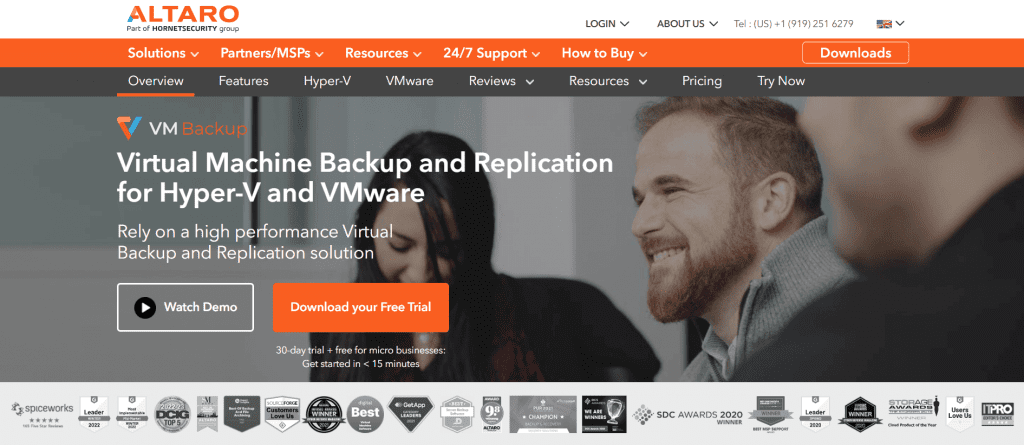
Altaro VM or Altaro Free Virtual Machine is a superior ace cloud hosting service provider offering VDI solutions specific to various businesses. It offers various IT services and solutions like implementation, security, IT software maintenance, and desktop designing.
Features and Benefits at a Glance
- Live VMs can be easily stored and saved while integrating hot backups.
- Altaro freeware is best for quick backups and data recoveries.
- Using this VM, you can also automate your VMware and Hyper-V backups.
- Create a clone for future use using this high-quality VM.
- Its free edition supports the use of two VMs for infinite use.
Website: https://www.altaro.com/vm-backup/
Price: Free
6. VM Monitor Virtual Machine Software
VM Monitor Virtual Machine Software or app is a live monitoring software testing tool for your Microsoft Hyper-V host and other VMs. It exhibits RAM, configured VMs, and RAM during live testing of any app.
Features and Benefits at a Glance
- Using its VMware ESXi hosts, you can scrutinize over 50 PC screens.
- The VM helps you analyze the VM host’s data and relevant metrics like disc use, memory storage, CPU tools, etc.
- You can also keep your focus on VM conditions and VM names.
- Receive important updates and alerts of software performance.
- Get personalized dashboards and reports for further analysis.
Website: https://www.solarwinds.com/virtualization-manager/use-cases/vm-monitoring
Price: Absolutely Free
7. Red Hat Virtualization
Red Hat Virtualization is best for a cloud-based environment. However, unlike other VM tools, it comes with a price. You can use its trial version to understand how it works. Based on your level of satisfaction, you can then opt for its premium version too.
It boasts of premium functions and key performance. You can easily get a new virtual environment or an existing one created with the help of Red Hat Virtualization. It is open-source and you can operate this tool without any need of taking permission from anyone else. It is suitable for Linux and cloud-based environments.
Features and Benefits at a Glance
- It works seamlessly with resource-intensive software tools
- Once you subscribe to its features, you will become eligible for 24-hour Red Hat OpenShift support.
- Get cloud-native virtualization and environment for hassle-free software testing of varying capacity and needs.
- It works effortlessly on both Linux OS and Windows.
Website URL: https://www.redhat.com/en/technologies/virtualization/enterprise-virtualization
Price: Free
8. The Xen Project
The Xen Project works best when you wish to use it as an Infrastructure as a Service (IAAS). It is freeware supporting advanced features and functionalities. It also comes with embedded security features and key performance-oriented functions. The Xen Project offers highly advanced cloud virtualization services and security tips.
Features and Benefits at a Glance
- Xen Project works as an automated testing tool.
- It has a highly customizable architecture.
- Xen Project also comes with a robust mechanism that helps it withstand minor technical glitches. In other words, it’s fault-tolerant.
Price: Free
Website: https://xenproject.org/
9. Citrix Hypervisor
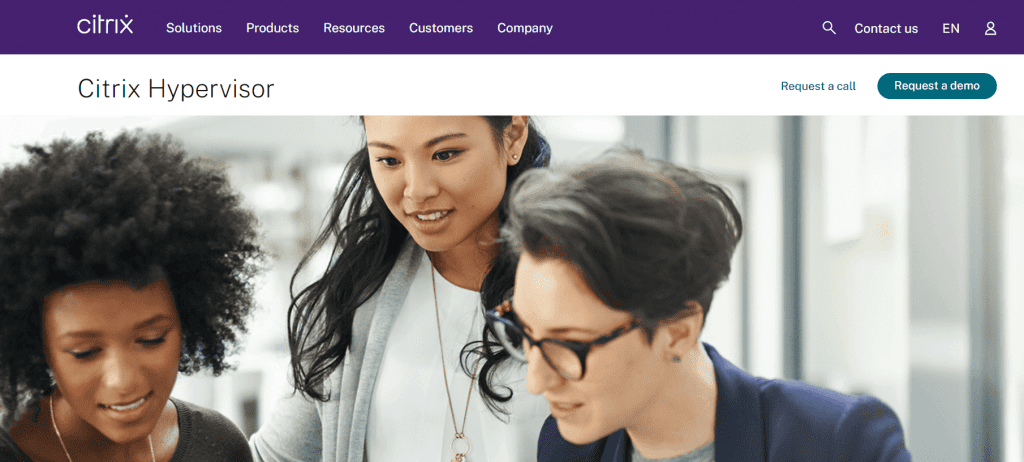
Citrix Hypervisor is best for testing intensive software multiple times in a controlled environment. You can use its facilities on multiple setups and machines. It works in various operational environments while deriving optimum results from the same.
Features and Benefits at a Glance
- Get the benefits of desktop virtualization for maximum benefits and cost-effectiveness
- Citrix Hypervisor is well-known for its advanced software for ensuring maximum safety and confidentiality.
- It comes with a centralized VM management for ease of testing and other needs.
- Leverage the potential of cloud optimization using Citrix Hypervisor
Website: https://www.citrix.com/products/citrix-hypervisor/
Price: Free and $120 per year.
10. Oracle VM
Oracle VM is ideal for deploying a number of virtual environments on various OS like Linux, Solaris, and Windows. It is available absolutely free of cost. It comes with several advanced features fiber channel storage, custom virtual CPU, and DOMO kernel utility.
Features and Benefits at a Glance
- It comes with the power of leveraging various OS like Linux, Windows, and Solaris.
- Developers who work on Windows can also use it while working simultaneously on Red Hat Enterprise, MS Windows, and other OS.
- It comes with the power of symmetric multiprocessing and live-testing feature.
Price: Absolutely Free
Website: https://www.oracle.com/in/virtualization/technologies/vm/downloads/virtualbox-downloads.html
11. Google Cloud Compute Engine
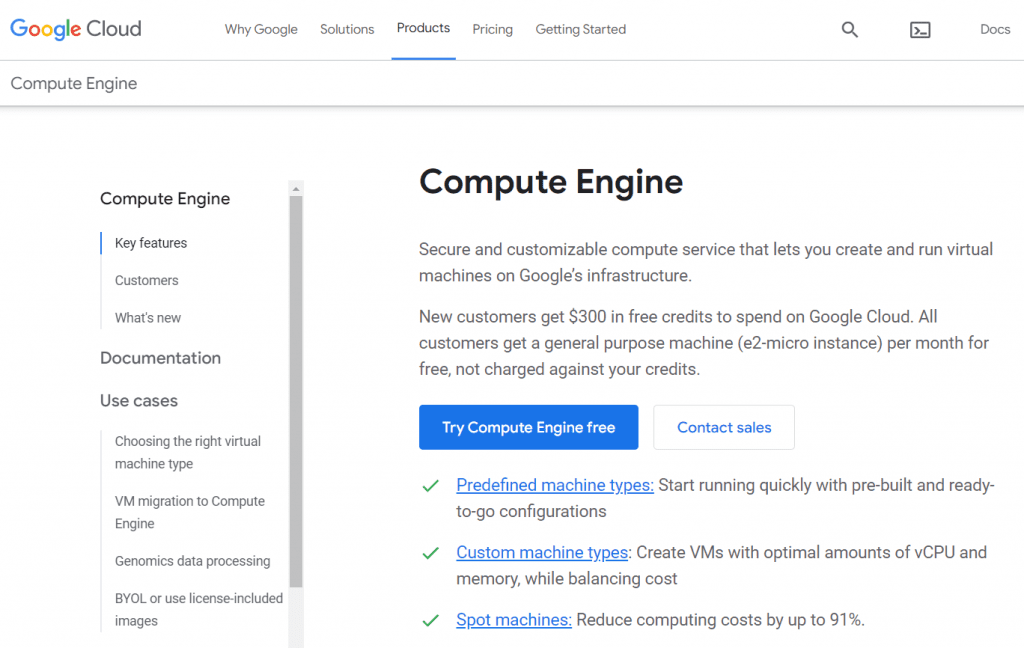
Google Cloud Compute Engine is ideal for secure virtualization on multiple software apps. It is highly applicable for various high-quality app development and integration. Using Google Cloud Compute Engine, you can test several software and apps in the optimum technological environment for maximum functions.
Features and Benefits at a Glance
- It comes with a container-optimized Operating System allowing secured software testing.
- It comes with a support of a gigantic 12-TB
- Google Cloud Compute Engine allows confidential and secured computing.
- It works on Google environment only
Website: https://cloud.google.com/compute (Google Cloud)
Price: A free trial period of 3 months is offered to each user. Contact the official website for more details.
12. Microsoft Free Account Virtual Machine
MS Free Account VM refers to a popular VM application support system that comes with multiple features and advanced technical characteristics. It ultimately aims at providing a seamless controlled environment in which developers test various apps and software before launching their BETA version.
Features and Benefits at a Glance
- It works on various OS and servers: Ubuntu, Windows Server 2012, Red Hat Linux, and Windows 10, 8/7.
- All Microsoft Azure users will get 1-year free access to over 1499 VM hours every 30 days.
- It’s fully free and non-chargeable for MS Azure subscribers and users.
- Get auto credit of $200 for every free account. It’s valid for 1 month.
Website: https://azure.microsoft.com/en-in/free/
Price: It varies depending upon the services you hire or the benefits you obtain. +
13. VMware Workstation Player
VMware Workstation Player is a system designed specifically for IT pros and developers. You can share files and data seamlessly between guests and hosts if you use VMware Workstation players as your virtual machine. It also allows you to connect to vSphere, which will serve as your hypervisor’s remote data center. It is the most effective method for learning about virtualization, operating systems, containers, Kubernetes, and the VMware ecosystem.
Features
- It enables you to preserve separate privacy and network options for each virtual PC.
- It supports almost 200 different Windows instances.
- You can use the Snapshot capability to generate numerous virtual machine instances and designate multiple rollback points during the testing process.
- Supports Windows 10 features such as Hyper-V, WSL2, Device Guard, and Credential Guard.
- Allows you to run Windows XP or Windows 7 on contemporary technology in a virtual environment.
- Hundreds of support guests and host operating systems are available.
- It allows you to transfer data between the virtual machine and your PC.
- You can buy a license to use it in a commercial setting.
- Platforms that are supported include: Most 64-bit Windows and Linux Host operating systems are supported, including Windows 10.
It’s the best since it allows you to construct virtual environments for many architectures and operating systems for free.
Website: https://www.vmware.com/in/products/workstation-player/workstation-player-evaluation.html
Price: Free
14. Quick Emulator
QEMU stands for Quick Emulator and is a prominent emulator and virtualization machine. This system is developed in C and offers full system emulation on compatible systems. It can execute software for Linux, BSD, Windows, and other supported architectures.
Features
- It is one of the best virtual machine software programs available, allowing numerous operating systems to be run on any system.
- Provides virtualization of hardware.
- It is compatible with all operating systems. There are no restrictions on the host operating system.
- By executing the guest code directly on the host CPU, QEMU achieves near-native speed.
- Linux, Windows, Mac, OpenBSD, FreeBSD, and Solaris host OS are all supported.
Pricing: Free
Website: https://www.qemu.org/
In Conclusion
It’s no doubt that all VMs come with a specific purpose of providing a ready-made virtual infrastructure on which developers can test their apps and software. Without integrating any additional equipment or tools or hardware, you can process and execute all the stages of software testing by making the best use of VMs.
In technical terminology, ‘a guest’ is often referred to as the VM that you download to your system. Likewise ‘host’ includes everything relating to your hardware tools.
We hope the article has worked as an eye-opener for you. We spoke at length about almost all popular VMs available in the market. Based on your needs and purpose, you can choose any one of them for software development and testing purposes.
Eventually, the ultimate purpose of all VMs is to let you run an OS (operating system) or a specific software tool kit on a desktop exactly as if you are working on a separate PC like a desktop or laptop, or tablet. You may have to incur some charges for using VMs on specific operating systems in the form of a double license key. However, in most cases, you can use all features of VMs free of cost and without any worries or stress.
Website:
Pricing:
FAQ’S
Q1: Are virtual machines legal?
A. If you own a licensed operating system, using a virtual machine is legal. You’ll also need the software’s license if you wish to test it in a virtual environment.
Q2: What is a virtual machine and how does it work?
A. A virtual machine application runs in its own isolated environment, with its own power, CPU, memory, operating system, and other resources.